Aktuelle Beiträge
 Computer: Manual Ubuntu Installation from Scratch
Learn how to bootstrap Ubuntu entirely by hand to regain full control over the installation process. This method is required for complex setups the official installer cannot handle, such as encryption layered above LVM.
Computer: Manual Ubuntu Installation from Scratch
Learn how to bootstrap Ubuntu entirely by hand to regain full control over the installation process. This method is required for complex setups the official installer cannot handle, such as encryption layered above LVM.
 Computer: Multi-Disk Encryption Magic
Create one large encrypted LVM-on-LVM system that spans all disks and unlocks with a single password. One LUKS layer covers the entire storage, allowing flexible logical volumes and simple management while keeping all data securely encrypted.
Computer: Multi-Disk Encryption Magic
Create one large encrypted LVM-on-LVM system that spans all disks and unlocks with a single password. One LUKS layer covers the entire storage, allowing flexible logical volumes and simple management while keeping all data securely encrypted.
 Computer: Tutorial: Docker-Compose Deployment
Discover how to deploy a simple NestJS application alongside WordPress and MySQL using Docker-Compose. This guide walks you through setting up Docker-Compose with a step-by-step explanation, from building a custom NestJS service to routing with Traefik, all while maintaining service isolation and security with multiple encrypted networks. Learn how to use environment variables for dynamic configuration and manage services efficiently using Docker-Compose commands. Dive into practical examples for both basic and advanced setups.
Computer: Tutorial: Docker-Compose Deployment
Discover how to deploy a simple NestJS application alongside WordPress and MySQL using Docker-Compose. This guide walks you through setting up Docker-Compose with a step-by-step explanation, from building a custom NestJS service to routing with Traefik, all while maintaining service isolation and security with multiple encrypted networks. Learn how to use environment variables for dynamic configuration and manage services efficiently using Docker-Compose commands. Dive into practical examples for both basic and advanced setups.
 Computer: Image from Dockerfile
Views: 504After the Docker Container Introduction, the next step is to deploy a sample project in a Docker container. For this, we create a basic NestJS service with a simple GET / route that returns Hello World!. Simple NestJS Project First download and install Node.js and npm, they also install the nice little tool npx, [read ...]
Computer: Image from Dockerfile
Views: 504After the Docker Container Introduction, the next step is to deploy a sample project in a Docker container. For this, we create a basic NestJS service with a simple GET / route that returns Hello World!. Simple NestJS Project First download and install Node.js and npm, they also install the nice little tool npx, [read ...]
 Computer: Docker Container Introduction
Up to date introduction to Containers and cloud deployment on the example of docker. Explains registries, images, containers, networks, volumes, Dockerfile, Docker Compose, Docker Swarm, all with a little introduction and some samples.
Computer: Docker Container Introduction
Up to date introduction to Containers and cloud deployment on the example of docker. Explains registries, images, containers, networks, volumes, Dockerfile, Docker Compose, Docker Swarm, all with a little introduction and some samples.
 Computer: Ubuntu: Get Rid of Snap
Views: 291Since a few releases, Ubuntu has introduces snap as package manager for some software, instead of using apt repositories. Snap has many disadvantages. Instead of referncing dependencies from other packages, everything is packed into one package and then run in a sandbox. Not only that this results in larger and redundant deployments, due to [read ...]
Computer: Ubuntu: Get Rid of Snap
Views: 291Since a few releases, Ubuntu has introduces snap as package manager for some software, instead of using apt repositories. Snap has many disadvantages. Instead of referncing dependencies from other packages, everything is packed into one package and then run in a sandbox. Not only that this results in larger and redundant deployments, due to [read ...]
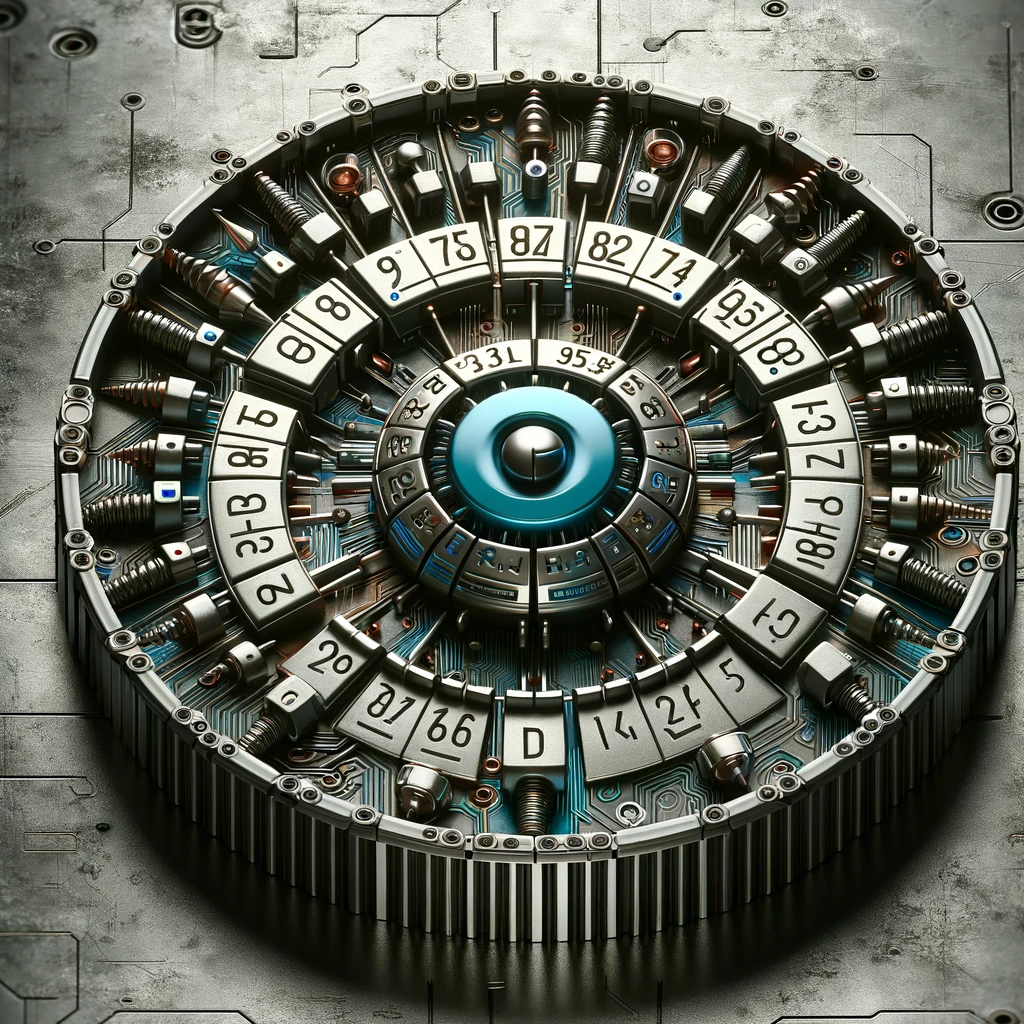 Computer: Secure Passwords and Numerical PINs
How to choose highly secure psswords and numeric PINs with examples using the Linux tool pwgen.
Computer: Secure Passwords and Numerical PINs
How to choose highly secure psswords and numeric PINs with examples using the Linux tool pwgen.
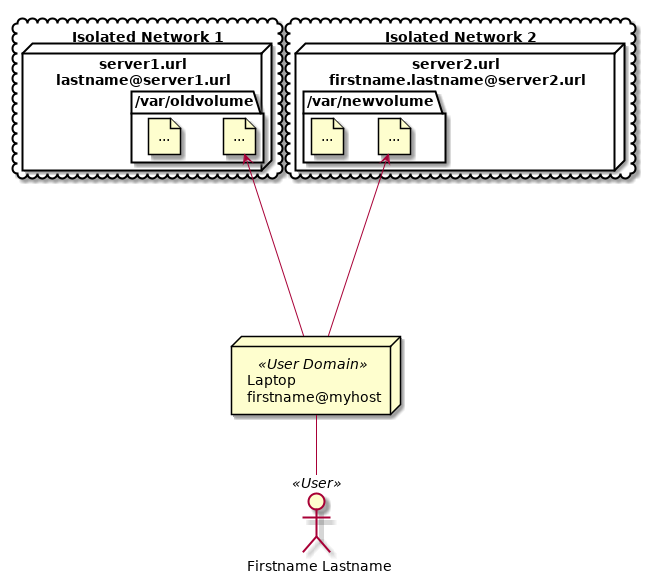 Computer: Synchronize Data between two Servers behind Firewalls
How to synchronize files between two servers behind different firewalls that don't see each other using rsync and and ssh with root access on both servers and through a user's laptop as man in the middle.
Computer: Synchronize Data between two Servers behind Firewalls
How to synchronize files between two servers behind different firewalls that don't see each other using rsync and and ssh with root access on both servers and through a user's laptop as man in the middle.
 Computer: Run a Stable LizardFS
After some evaluation, LizardFS is my recommended distributed file system. It provides redundancy for huge amounts of storage and is fast enough to serve as docker storage backend. But still there are a lot of pitfalls that could make you loose your data. Here is a collection of my learnings.
Computer: Run a Stable LizardFS
After some evaluation, LizardFS is my recommended distributed file system. It provides redundancy for huge amounts of storage and is fast enough to serve as docker storage backend. But still there are a lot of pitfalls that could make you loose your data. Here is a collection of my learnings.
 Computer: PC-Engines APU.2D4 as Docker Worker
How to use some cheap CHF 178 APU.2D4 servers to build up a powerful docker swarm cloud based on Ubuntu. You find step by step installation instruction including some hints for optimization. As storage backend, I recommend LizardFS.
Computer: PC-Engines APU.2D4 as Docker Worker
How to use some cheap CHF 178 APU.2D4 servers to build up a powerful docker swarm cloud based on Ubuntu. You find step by step installation instruction including some hints for optimization. As storage backend, I recommend LizardFS.
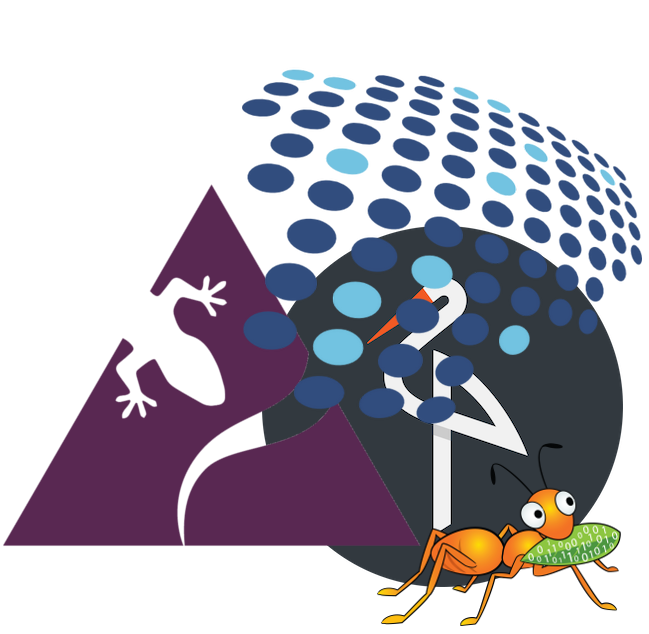 Computer: Evaluation of Distributed Filesystems for Docker Swarm
Evaluation of a distributed filesystem to be used for docker swarm volumes.
Computer: Evaluation of Distributed Filesystems for Docker Swarm
Evaluation of a distributed filesystem to be used for docker swarm volumes.
 Computer: Add or Replace Harddisk on Running System
Simple command line steps to add a new harddisk to a running Linux LVM system, and how to exchange an old harddisk with a newer bigger one. Even with no reboot needed.
Computer: Add or Replace Harddisk on Running System
Simple command line steps to add a new harddisk to a running Linux LVM system, and how to exchange an old harddisk with a newer bigger one. Even with no reboot needed.
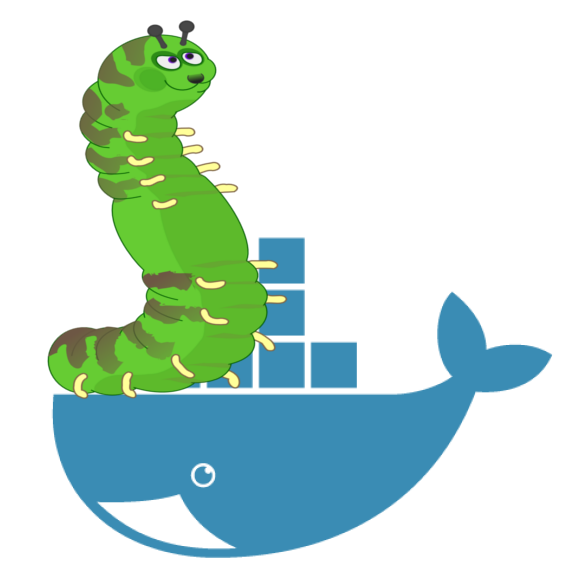 Computer: Setup OpenLDAP Server in Docker
Setup an OpenLDAP server in a docker container, including a LDAP Administration Manager web interface, requires just four commands in a Linux bash. Three more to enable TLS.
Computer: Setup OpenLDAP Server in Docker
Setup an OpenLDAP server in a docker container, including a LDAP Administration Manager web interface, requires just four commands in a Linux bash. Three more to enable TLS.
 Computer: Stream Editor sed Overview and Reference
Views: 2207I was missing a one-page overwiew of sed commands, so here they are: Command Line Options option description –version show version –help show short usage -n –quiet –silent only produces output when explicitly told to via the p command -e SCRIPT –expression=SCRIPT explicitly add script expression -f SCRIPT-FILE –file=SCRIPT-FILE read script from file -i[SUFFIX] [read ...]
Computer: Stream Editor sed Overview and Reference
Views: 2207I was missing a one-page overwiew of sed commands, so here they are: Command Line Options option description –version show version –help show short usage -n –quiet –silent only produces output when explicitly told to via the p command -e SCRIPT –expression=SCRIPT explicitly add script expression -f SCRIPT-FILE –file=SCRIPT-FILE read script from file -i[SUFFIX] [read ...]
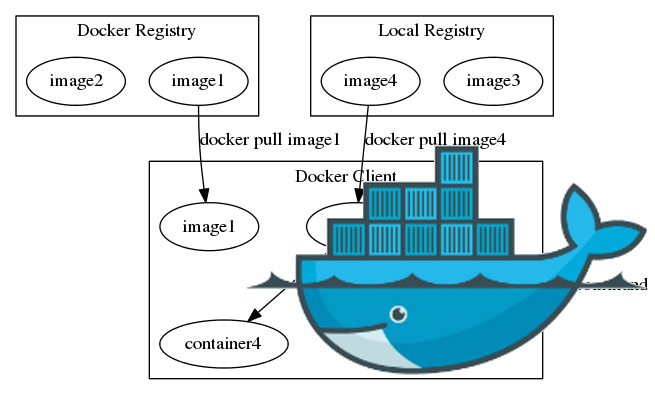 Computer: Docker Overview
Short summary on Containers, Images and how to use Docker. Introduction for beginners, containerization.
Computer: Docker Overview
Short summary on Containers, Images and how to use Docker. Introduction for beginners, containerization.
 Computer: Remove All Old Kernel Images in Ubuntu
If you have a separate /boot partition, it may be that it gets full after some updates. Then these instructions show you, how to cleanup old kernel images.
Computer: Remove All Old Kernel Images in Ubuntu
If you have a separate /boot partition, it may be that it gets full after some updates. Then these instructions show you, how to cleanup old kernel images.
 Computer: Combine PKCS11 (SuisseID) and SSH
How to use a PKCS#11 hardware token, such as SuisseID for SSH login.
Computer: Combine PKCS11 (SuisseID) and SSH
How to use a PKCS#11 hardware token, such as SuisseID for SSH login.
 Computer: Install SwissSign SSL Server Certificate in Apache
How to install SwissSign SSL certificates on an Apache webserver.
Computer: Install SwissSign SSL Server Certificate in Apache
How to install SwissSign SSL certificates on an Apache webserver.
